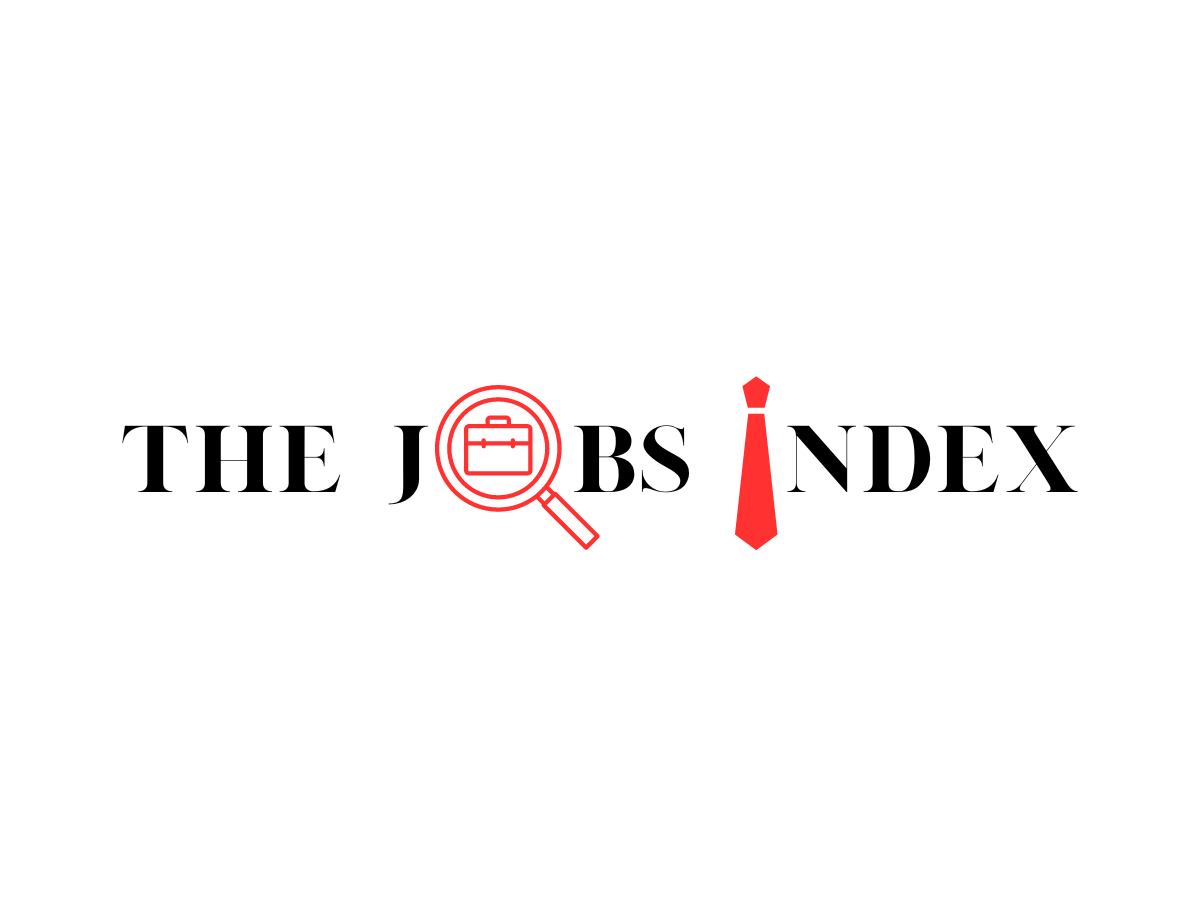The majority of businesses rely heavily on technology, and to oversee their networks and digital products, firms frequently need a large IT support workforce. For those with a high level of technical expertise, employment in IT can be a satisfying career choice. Finding out more about the position of an IT support analyst may be helpful if you’re seeking a career in IT.
This article defines an IT support analyst, outlines some of their key responsibilities, examines the process of becoming one, and offers statistics on these individuals’ national average salaries and employment prospects.
Who is an IT support analyst?
IT support analysts are experts who assist and maintain business computer networks. They offer routine testing, upgrading, and scheduled maintenance as well as assistance to coworkers using software and gear. Within a bigger IT organization, IT support analysts are typically junior staff members.
An IT Support Analyst is a professional who provides technical assistance and support to end-users and organizations regarding computer systems, software applications, hardware, and other IT-related issues. Their primary responsibility is to diagnose and resolve technical problems, ensuring that computer systems and networks function effectively and efficiently.
An IT Support Analyst needs to possess strong technical knowledge, excellent communication skills, and the ability to work effectively with end-users and IT teams. They should be patient, customer-focused, and capable of resolving issues in a timely manner to minimize disruptions to business operations.
This role is crucial for ensuring the smooth functioning of IT systems within an organization and supporting end-users in their daily technology usage. IT Support Analysts play a vital role in maintaining productivity, resolving technical challenges, and contributing to the overall efficiency of the organization’s IT infrastructure.

The work of an IT support analysts
Based on their experience and job, IT support analysts may be assigned a wide range of activities. Among the most typical tasks for these experts include the following:
- Update and test the system: Businesses frequently utilize a range of software applications that need regular upgrades to stay secure and functional. IT support analysts may also conduct routine testing on hardware and software components in addition to often ensuring that updates occur.
- Providing Technical Support: Responding to end-user inquiries and requests for technical assistance via various channels, such as phone, email, or in-person. IT Support Analysts troubleshoot and resolve hardware, software, and network issues to ensure smooth IT operations for users.
- React to help and service demands: Being a resource for fellow employees is one of an IT support analyst’s main responsibilities. They spend time fixing straightforward technical problems that obstruct workers from performing their duties.
- Solve hardware and software problems: After getting a service call, IT support analysts are in charge of locating the problem’s root cause. Conducting tests, collecting performance information, getting access to workstations, or asking employees about their experiences might all be part of this.
- Preserve records and record problems: IT support analysts are frequently in charge of keeping thorough records that track customer complaints and services. This can assist other IT experts in better predicting and preventing problems in the future.
- Case escalation and analyst collaboration: If an IT support analyst runs into a major problem that they are unable to fix, they will typically report it to a more senior IT expert. Additionally, they are in charge of cooperating with other technological staff members and adhering to protocols.
- User education and documentation: IT support analysts frequently assist their coworkers in learning about computer technology-related concerns. This can be helping with training, creating tech manuals and how-to articles, or recording IT procedures.
- Install new networking components and parts: Offices frequently make use of a range of hardware, including routers, printers, desktop PCs, switches, and scanners. IT support specialists frequently assist with the setup and installation of new gear.
- Help Desk Support: Respond to user inquiries and requests for technical assistance via phone, email, or in person. They troubleshoot problems and provide solutions to a wide range of IT issues, such as software malfunctions, hardware failures, and network connectivity problems.
- Issue Diagnosis and Resolution: Identifying the root cause of technical problems reported by end-users and implementing appropriate solutions. This involves utilizing diagnostic tools, remote access software, and technical knowledge to resolve issues effectively.
- Hardware and Software Installation: Assisting with the installation, configuration, and maintenance of computer hardware, software applications, and peripheral devices.
- User Training: Conduct training sessions to help end-users understand and utilize IT systems and software effectively. They may create user guides and documentation to support training efforts.
- System Maintenance: Performing routine maintenance tasks, such as system updates, backups, and security patches, to ensure the stability and security of IT systems.
- Network Support: Assisting with network-related issues, including troubleshooting network connectivity problems and supporting network infrastructure.
- Data Management: Managing and safeguarding data, including user accounts, access permissions, and data backups.
- IT Asset Management: Tracking and managing IT assets, such as computers, laptops, and software licenses, to ensure compliance and cost-effectiveness.
- Problem Escalation: Escalating complex technical issues to higher-level IT support or specialized teams when necessary.
- Documentation: Maintaining detailed records of support requests, troubleshooting steps, and resolutions for future reference.
Getting started as an IT support analyst
Although there are many different career routes, there are four you can follow to become an IT support analyst:
1. Finish your studies
Even though it’s not necessarily necessary for IT jobs, certain companies prefer their applicants to have an associate’s degree or bachelor’s degree. Gaining a degree will help you become more knowledgeable about computer technology and boost your competitiveness as a job candidate. Even though some also study cybersecurity, information and technology, computer programming, and network and system administration, computer science is among the most popular degrees for IT professionals.
Make important to choose an institution that offers financial aid when you are looking. Finding a university that provides remote or hybrid education may also be beneficial if you intend to work while you are in college. Making relationships and interacting with like-minded people might benefit from your experience in college. Before you graduate, ask your professors and the Department of workforce development at your school if they can assist you in locating an internship. This can enable you to graduate with professional experience and make it simpler for you to get a career.
While a degree is not always mandatory, having a bachelor’s degree in a related field can provide a solid foundation for a career as an IT Support Analyst. Computer Science, Information Technology, Computer Engineering, or a related discipline will equip you with essential theoretical knowledge and problem-solving skills. Additionally, some employers may prefer candidates with formal education as it demonstrates a commitment to learning and academic achievement.
2. Write a cover letter and resume.
After receiving your degree, you can start building a resume and applying for entry-level IT jobs. Although it can be difficult to construct one if you have limited professional experience, your CV is among the most crucial resources you have when seeking jobs. Making a skills-based resume that emphasizes your skills instead of previous employment experience is one method to address this. A summary that details your background, goals, as well as any internships you have held, can also be included.
A cover letter is frequently a viable technique to introduce yourself to prospective employers and augment the information in your resume. They provide you the chance to justify why you would be a suitable fit for a job. To make sure to give recruiters materials that look professional, browse for examples and templates online before drafting your cover letter and resume. Another strategy to strengthen your application for an entry-level job is to include testimonials from academics or prior employers.
3. Acquire Technical Skills
As an IT Support Analyst, you’ll need a strong understanding of computer systems, software applications, and networking concepts. Familiarize yourself with operating systems (e.g., Windows, macOS, Linux) and various hardware components. Learn how to troubleshoot common issues, both hardware and software-related. Developing proficiency in software installation and configuration is essential.
4. Locate an entry-level position
One of the easiest methods to boost your IT career is by obtaining work experience. It frequently offers the best chances for real-world learning and can connect you with other experts in your field. You could begin searching for a job as an IT support analyst immediately, or you might want to think about applying to other entry-level IT professions, like:
- Technical support employee
- IT professional
- PC Specialist
- Systems administrator
- Database manager
Making a corporate social media account and searching several job sites may be helpful when searching for a job. After sending in your applications, make sure to keep an eye on your emails and return calls in case a hiring manager wants to set up an interview. Reviewing some sample interview questions online before accepting an interview request could be beneficial. Try to appear early on the morning of the interview, dress properly, and speak to recruiters with a confident stance.
5. Gain Relevant Experience
Practical experience is crucial for a successful career as an IT Support Analyst. Look for opportunities to gain experience, such as internships, entry-level IT positions, or volunteer work. Working in a help desk or IT support team will expose you to real-world scenarios and help you refine your technical and customer service skills.
6. Improve your abilities
You might have the chance to improve your abilities and develop your résumé as you earn work experience. A few of the soft and hard talents that can aid in your professional advancement in IT include the following.
- Cybersecurity: For businesses that keep databases of private employee and consumer information, cybersecurity is a major problem. A thorough awareness of cybersecurity techniques and dangers is frequently advantageous for IT professionals.
- Coding: Coding knowledge is a vital ability that can make IT employees more competitive for jobs in a wider range of industries, including web design and software development. Try to become proficient in widely used programming languages like Python, C++, and JavaScript.
- Administration of databases: Big data is a crucial component of commercial operations, and many organizations keep sizable databases. IT experts with knowledge in computer science and database management may be qualified for a wider range of jobs.
- Cloud computing: A growing trend for businesses that use a remote or hybrid work paradigm, cloud computing allows people to access online technologies through the internet. Cloud computing knowledge is a crucial ability that can boost an IT professional’s competitiveness during the employment process.
- Collaboration: IT support analysts could be members of a large IT team and collaborate closely with other staff members. Their capacity for collaboration can increase their productivity and facilitate the development of enduring business ties.
- Leadership: A key skill for IT experts is leadership, which is the capacity to manage and direct other experts. You might become qualified for senior IT positions by honing your leadership abilities.
- Solving problems: IT support professionals may deal with a variety of hardware and software issues daily. These individuals’ ability to solve problems can help them ensure better results for their teammates and keep the office running smoothly.
- Communication: IT support specialists are frequently in charge of educating staff members and disseminating technical information to them. They can complete these jobs more successfully and facilitate positive relationships with colleagues with the aid of excellent verbal communication.
7. Certifications
Obtaining industry-recognized certifications can significantly boost your credentials and demonstrate your expertise to employers. Consider pursuing certifications such as CompTIA A+ (covering fundamental IT skills), CompTIA Network+ (focusing on networking concepts), Microsoft Certified Solutions Associate (MCSA), and ITIL Foundation (for IT service management best practices).
8. Soft Skills
IT Support Analysts need more than technical skills; they must possess excellent communication and customer service skills. Being able to explain technical concepts in a clear and understandable way to non-technical users is essential. Strong problem-solving and critical-thinking abilities are also valuable for resolving issues effectively.
9. Continuing Education
The field of IT is dynamic and ever-evolving. Stay up-to-date with the latest trends, technologies, and best practices through workshops, webinars, and online courses. Continuous learning will help you stay competitive and relevant in the job market.
10. Build a Portfolio
Create a portfolio showcasing your technical skills, certifications, and any relevant projects or experience you have gained. Include details of any successful troubleshooting or problem-solving scenarios you have encountered. A portfolio can serve as tangible evidence of your abilities and achievements, making you stand out to potential employers.
11. Networking
Networking is a valuable tool in the job search process. Attend industry events, join online forums or professional groups related to IT, and connect with IT professionals on platforms like LinkedIn. Networking can provide insights into job openings, career advice, and potential referrals.
12. Job Search
Start applying for IT Support Analyst positions that match your skills and qualifications. Look for job openings on company websites, online job boards, and career portals. Tailor your resume and cover letter to highlight your relevant experience and skills.
13. Prepare for Interviews
When you land interviews, be well-prepared to demonstrate your technical knowledge, problem-solving abilities, and customer service skills. Practice answering common interview questions related to IT support scenarios. Be ready to share examples of how you have successfully resolved technical issues in the past, emphasizing your ability to work well with end users and provide top-notch support.
By following these steps and remaining persistent in your pursuit of a career as an IT Support Analyst, you can increase your chances of securing a fulfilling role in the IT industry. Continuous learning, practical experience, and a strong passion for technology will set you on the path to success in this dynamic and rewarding profession.
Work Settings for IT support analysts
IT Support Analysts work in various industries and organizations that rely on information technology for their day-to-day operations. They can be found in both private and public sectors, as well as in small, medium, and large-sized companies. Here are some common workplaces where IT Support Analysts work:
- Corporate Offices: Many IT Support Analysts work in corporate offices, providing technical support to employees and ensuring the smooth functioning of IT systems within the company.
- Information Technology Companies: IT Support Analysts may be employed by IT service providers, managed service providers (MSPs), or consulting firms, where they offer technical support to clients and businesses.
- Educational Institutions: Schools, colleges, and universities often employ IT Support Analysts to assist faculty, staff, and students with their technology-related needs.
- Healthcare Facilities: Hospitals, clinics, and medical centers employ IT Support Analysts to manage healthcare-related software, medical equipment, and IT infrastructure.
- Government Organizations: Government agencies and departments hire IT Support Analysts to provide technical support to government employees and maintain government IT systems.
- Financial Institutions: Banks, credit unions, and other financial institutions employ IT Support Analysts to handle technical issues related to banking software, ATMs, and other financial systems.
- Nonprofit Organizations: Nonprofits may have IT Support Analysts to manage their IT infrastructure and provide technical assistance to staff and volunteers.
- Retail and Hospitality: Large retail chains and hospitality organizations often have IT Support Analysts to manage point-of-sale systems, network connectivity, and other technology used in their establishments.
- Manufacturing Companies: Manufacturing companies may employ IT Support Analysts to manage their IT systems and support the technology used in production processes.
- Technology Startups: IT Support Analysts may work in technology startups, providing technical support to employees and assisting with the setup and maintenance of IT infrastructure.
- Remote and Freelance Work: With the rise of remote work and freelance opportunities, some IT Support Analysts work remotely or as independent contractors, offering their services to clients on a project-by-project basis.
Overall, IT Support Analysts can find employment in a wide range of industries and organizations, as almost every sector relies on technology for various aspects of their operations. The specific job duties and responsibilities may vary based on the industry and organization’s IT needs.
IT support analyst compensation and employment prospects
IT support staff members get an average basic salary of $54,535 per year. Depending on an employee’s skills, geography, and employment, this may change. IT support analysts are categorized as computer support specialists by the US Bureau of Labor Statistics, which projects a 9% rise in demand by 2030. The average employment prospects across all professions are similar to this.
Conclusion
Professionals in this field may work internally (providing support within a specific organization), or they may offer services and support to other companies, customers of a specific product, or on an as-needed basis (such as mending cracked phones and computers or eradicating malware from a user’s laptop).
Frequently Asked Questions About IT support analyst
- What duties are within the responsibility of a support analyst?
This role coordinates technical assistance for employees for computer equipment, software, communications, and systems and applications and analyses and problem-solving. The technology support analyst works with ITS teams and designated departments to arrange work assignments.
- What is the job description for an IT analyst?
Information technology experts known as IT analysts are in charge of the analysis, upkeep, and improvement of information systems. They apply their talents to assess information solutions and look for opportunities and dangers for enterprises.
- Is the job of it analyst technical?
A specialist who develops and evaluates functional specifications is an IT analyst. Through the creation of effective IT systems that address both business and technological needs, he or she comprehends and meets the needs of stakeholders. He or she works with programmers to create and apply technological solutions.
- What are the typical responsibilities of an IT Support Analyst?
IT Support Analysts are responsible for providing technical assistance and support to end-users and organizations. Their typical responsibilities include:
- Responding to user inquiries and requests for technical assistance through various channels, such as phone, email, or in-person.
- Diagnosing and resolving hardware and software issues, troubleshooting problems, and providing solutions to technical challenges.
- Assisting with the installation, configuration, and maintenance of computer hardware, software applications, and peripheral devices.
- Conducting user training to help individuals understand and effectively utilize IT systems and software.
- Performing routine maintenance tasks, such as system updates, backups, and security patches, to ensure the stability and security of IT systems.
- Supporting network-related issues, including troubleshooting network connectivity problems and assisting with network infrastructure.
- Managing and safeguarding data, including user accounts, access permissions, and data backups.
- Tracking and managing IT assets, such as computers, laptops, and software licenses, to ensure compliance and cost-effectiveness.
- Escalating complex technical issues to higher-level IT support or specialized teams when necessary.
- Maintaining detailed records of support requests, troubleshooting steps, and resolutions for future reference.
- What skills and qualifications are required to become an IT Support Analyst?
To become an IT Support Analyst, you typically need a combination of technical skills, education, and relevant experience. Common requirements include:
- Technical Skills: Proficiency in operating systems (e.g., Windows, macOS, Linux), hardware components, software applications, and networking concepts. Knowledge of troubleshooting techniques is essential.
- Education: While a formal degree is not always mandatory, having a bachelor’s degree in Computer Science, Information Technology, or a related field can be beneficial. Some employers may accept candidates with relevant certifications and work experience in lieu of a degree.
- Certifications: Industry-recognized certifications can enhance your credentials. Common certifications for IT Support Analysts include CompTIA A+, CompTIA Network+, Microsoft Certified Solutions Associate (MCSA), and ITIL Foundation.
- Soft Skills: Excellent communication, problem-solving, and customer service skills are essential for IT Support Analysts. They should be patient, approachable, and capable of explaining technical concepts to non-technical users.
- Experience: Gaining practical experience through internships, entry-level IT roles, or volunteer opportunities is valuable. Working at a help desk or IT support team allows candidates to handle real-world scenarios and develop their skills.
- Continuing Education: Staying updated with the latest trends and advancements in the IT field through workshops, webinars, and online courses is crucial for career growth and staying competitive in the job market.
Meeting these qualifications and developing a strong combination of technical expertise and soft skills will help individuals thrive in the role of an IT Support Analyst.