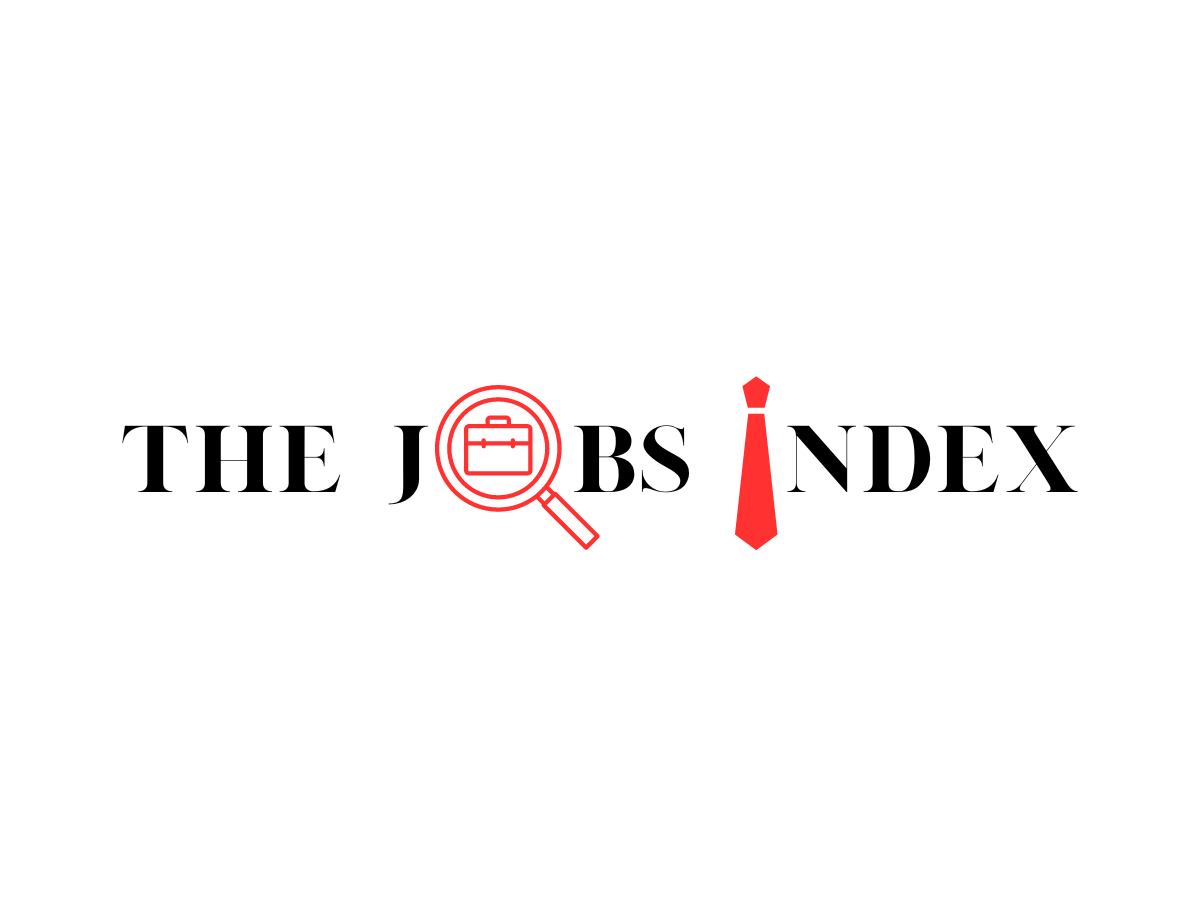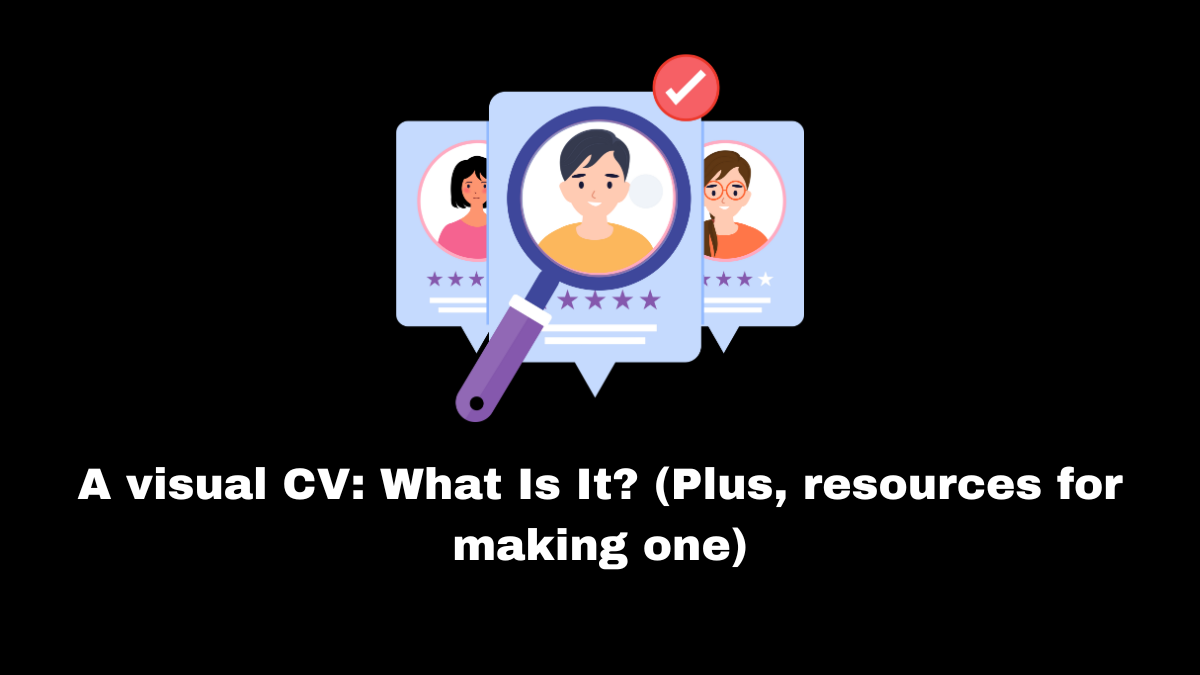At conferences and networking gatherings, resumes and business cards are frequently exchanged. Consider using a visual CV as an alternative, nevertheless, to make your resume stand out and attract readers’ attention. A visual resume demonstrates your ingenuity and might make an impression. In this post, we’ll discuss what a “visual CV” is, when you might want to utilize one, and the resources you can use to make one.

What exactly is a visual CV?
A visual CV is a graphic CV that grabs the reader’s attention more so than a conventional one. A typical CV, for instance, lists your qualifications in black print on white paper, whereas a visual CV illustrates them visually. Infographics, icons, vivid backgrounds, and imaginative font combinations can all be used to create an eye-catching visual CV.
A visual CV, also known as a visual resume or infographic CV, is a creative and visually engaging representation of your professional qualifications, skills, and experiences. Unlike traditional text-based CVs, which rely on written content, a visual CV leverages design, graphics, and imagery to convey information.
Here are the key features and characteristics of a visual CV:
- Visual Elements: Visual CVs incorporate images, graphics, icons, charts, and other visual elements to present information in a more visually appealing and accessible manner.
- Creative Design: Visual CVs are known for their creative and innovative designs. They often use color schemes, typography, and layout techniques to create an eye-catching and memorable document.
- Infographics: Many visual CVs use infographics to represent data and key metrics. Infographics are effective for showcasing statistics, achievements, and skills in a concise and visually appealing format.
- Simplicity and Clarity: Despite their creative elements, visual CVs aim for simplicity and clarity. The information presented should be easy to understand and should not overwhelm the reader with excessive complexity.
- Personal Branding: Visual CVs can help you establish a strong personal brand. They allow you to express your individuality and creativity, making you stand out from other candidates.
- Customization: Visual CVs are highly customizable, allowing you to tailor the design and content to match the specific job or industry you’re applying to. This customization can enhance the relevance and impact of your CV.
- Online Presence: Visual CVs are often shared digitally, which makes them suitable for online portfolios, personal websites, or social media platforms. They can be easily linked or attached to job applications and email correspondence.
- Storytelling: Visual CVs are effective tools for storytelling. They enable you to convey your career journey, achievements, and skills in a more narrative and engaging format.
- Demonstration of Skills: Creating a visual CV itself can be a way to showcase skills such as graphic design, data visualization, and creativity, which may be relevant to certain job roles.
While visual CVs offer a unique and attention-grabbing approach to presenting your professional background, it’s essential to use them judiciously. Not all industries or employers may appreciate or require a visual CV, so it’s important to consider the expectations and norms of your target job market. Visual CVs are often most effective in creative fields, such as graphic design, marketing, or multimedia, where creativity and design skills are valued. However, they can be adapted and customized for other industries as well.
When is a visual CV appropriate?
The automatic tracking systems that recruiters frequently utilize may not be compatible with a visual CV. This is so that certain keywords and concepts can be found by scanning CVs using tracking technologies, which exclude graphic content. The following circumstances call for a visual CV:
- To network: Giving a new contact your visual CV enables them to see your creative abilities and distinguishes it from other CVs they get.
- To market oneself on social media: To get people’s attention, you can provide an image or a link to your visual resume.
- To introduce yourself when you begin a new position: Your visual CV is a unique approach to introducing yourself and your background to your future coworkers.
- Creative Fields: Visual CVs are most commonly used in creative industries such as graphic design, advertising, marketing, multimedia, and fashion. In these fields, creativity and design skills are highly valued, and a visually appealing CV can help you demonstrate your abilities.
- Digital and Multimedia Roles: If you’re pursuing a career in web design, video production, animation, or any role that involves digital media, a visual CV can showcase your proficiency in these areas.
- Startups and Tech Companies: Some tech startups and innovative companies appreciate creative and out-of-the-box approaches. A visual CV can make you stand out when applying to these organizations.
- Visual or Performing Arts: If you are an artist, actor, photographer, or any professional in the visual or performing arts, a visual CV can be an effective way to showcase your portfolio and artistic achievements.
- Marketing and Branding: For positions in marketing, branding, or advertising, a visual CV can help you demonstrate your ability to create visually compelling content and communicate messages effectively.
- Online Portfolios: A visual CV can be a valuable addition to your online portfolio or personal website. It can provide a dynamic and interactive way for visitors to learn about your skills and experiences.
- Career Changes: If you are changing careers and want to draw attention to specific skills or experiences that are relevant to your new field, a visual CV can help you tell a story that bridges the gap between your past and your desired career.
- Demonstrating a Unique Perspective: When you have a unique and creative perspective on your career or industry, a visual CV can help you memorably express this perspective.
It’s important to note that not all industries or employers may appreciate visual CVs. In traditional or conservative fields like finance, law, or academia, a standard text-based CV is typically expected. Before creating a visual CV, research the industry and organization you’re applying to, and consider the following:
- Job Requirements: Ensure that the job posting or employer’s expectations align with the use of a visual CV.
- Company Culture: Consider the company’s culture and values. Is it known for creativity and innovation, or is it more traditional in its approach?
- Audience: Think about the preferences and expectations of the person or team reviewing your CV. Your CV should cater to their needs and preferences.
- Online vs. Printed CV: Visual CVs are often best suited for digital or online submissions. If you’re applying for a job that requires a printed CV, ensure the design translates well to a printed format.
In summary, a visual CV is appropriate when it aligns with the industry, the job requirements, and the company culture. It can be a powerful tool to make a memorable impression and demonstrate your creativity and design skills when used in the right context.
When to use a conventional CV
When applying for jobs, it’s recommended to utilize a conventional CV or to post your information on an internet job board. A standard CV permits more information to be provided, but it is not as aesthetically pleasing as a visual CV. Make sure your traditional CV is simple to read and has a professional aesthetic when using one. If a recruiter requests a copy of your resume, provide both a traditional and a graphic version. After that, let them choose which version to share with their clientele.
A conventional CV, also known as a traditional or text-based CV, is appropriate in various situations, especially when applying for jobs in industries and organizations that expect a more standard and professional document. Here are scenarios when a conventional CV is typically used:
- Corporate and Traditional Industries: In industries such as finance, banking, law, accounting, and healthcare, a conventional CV is the norm. These fields typically prioritize professionalism and formality, and a standard text-based CV aligns with their expectations.
- Government Positions: Government agencies and civil service positions often require a traditional CV. The government sector values detailed information, qualifications, and adherence to established formats.
- Academia and Education: When applying for teaching, research, or administrative positions in schools, colleges, or universities, a conventional CV is commonly used. It allows you to present your academic achievements, publications, and educational background in a structured manner.
- Conservative Employers: Many established and conservative employers, regardless of industry, prefer traditional CVs. They may perceive visual CVs as unconventional or distracting.
- Job Fairs and Networking Events: When you attend job fairs, career expos, or networking events, a conventional CV is a practical choice. It ensures compatibility with the application processes of various employers and enables easy printing and distribution.
- Application Tracking Systems (ATS): Some companies use ATS software to screen and filter job applications. ATS systems are typically designed to parse and analyze text-based CVs more effectively. Using a conventional CV ensures compatibility with ATS software.
- International Applications: In some countries and regions, there is a preference for conventional CV formats. For international job applications, research the CV expectations in the specific country or region to which you are applying.
- Entry-Level Positions: When applying for entry-level positions, a conventional CV may be more suitable because it allows you to focus on your educational background, relevant coursework, and any internships or part-time work experience.
- Specialized Formats: Some organizations or industries have established CV formats, especially in academia, healthcare, and research. These formats often have specific sections and guidelines that align with a traditional CV.
- Online Job Applications: When applying through an online job portal or company website, it’s common to upload or copy-paste a conventional CV. The format is generally compatible with digital application systems.
It’s important to remember that while conventional CVs are appropriate in many situations, they should still be well-structured, well-written, and tailored to the specific job you are applying for. Pay attention to the job requirements, industry norms, and any specific guidelines provided by the employer.
Ultimately, the choice between a visual CV and a conventional CV depends on the industry, employer, and specific job application. Adapting your CV to the expectations of the hiring organization can help you make a positive impression and increase your chances of success.
15 resources for creating a visual CV
To generate a visual CV, numerous programs are available. Pick a tool that enables you to incorporate graphics in addition to simple text. Please note that Indeed is not a partner with any of the businesses or technologies described in this article. These tools are also not included in any particular sequence.
Employ your hands
Create your graphic resume on paper before using any creative program. If you wish to work in the creative industry, it is a good idea to draw your visual resume. You can utilize your design to demonstrate to potential employers your innovative abilities and drawing abilities if you hand-draw your visual CV and scan it for computer storage.
Biteable
You can create a little internet video from your resume using Biteable. With Biteable Premium, you may sign up for extra features and get started without paying anything. With Biteable, you can show off your personality in a video. To construct a visual CV, the website provides a variety of themes and animations. The video you’ve created can be downloaded to your computer or shared.
Canva
A variety of tools for creating a visual CV are available on the website Canva. You can either sign up for the paid edition of Canva or use it for free. Canva is ideal for novices because it is simple to use. There are numerous templates available for you to fill out. Your design can include infographics, icons, backdrops, pictures, and text boxes. Canva is adaptable and allows you to download your visual resume in several file types, including JPEG, PDF, and PNG.
Visme
For making infographics, visual designs, and presentations, Visme is a useful tool. Even if you are not a designer, it is simple to use and intuitive. Visme offers a free trial period after which you can upgrade to a paid plan to unlock more features. Visme provides a variety of templates to help you design a visual resume using charts, maps, and infographics.
VisualCV
With VisualCV, you can generate visually appealing CVs since it provides a variety of templates, resources, tools, and samples you can use to design your visual CV. You can create one CV with the free VisualCV account, but many more capabilities are only available with the subscription plan. Additionally, VisualCV offers a CV builder that you may use to quickly construct a visual CV.
CVmaker
With CVmaker, you can rapidly create your graphic resume. A variety of free templates are available on CVmaker to utilize as a foundation. These templates include both conventional and aesthetically pleasing CVs. Your visual resume can be shared or published after you’ve created it on CVmaker.
Creddle
You can create a free visual CV by utilizing one of Creddle’s templates. Drag and drop text into the template of your choice, and modify the color scheme.
Easel.ly
Easel.ly provides a free, minimal option as well as a paid version with additional capabilities. The platform is ideal for educational institutions, nonprofit organizations, and other companies. Using Easel.ly, you can transform your conventional resume into an intriguing infographic that showcases your personality.
Kinzaa
Kinzaa is a free program that enables you to quickly generate a visual curriculum vitae. Kinzaa claims that an infographic-style visual CV is nearly twice more effective at getting employers’ attention. Additionally, Kinzaa provides a wizard tool to help you create your infographic CV.
Google Docs
Google Docs is a no-cost tool. It’s a useful tool for making charts and headers even though it’s not intended for use with visual CVs. Images can be imported for your visual resume. Since Google Docs links with other Google applications, you may easily distribute your visual CV through a link or by email.
Express Adobe Creative Cloud
You can create your graphic resume on the move with Adobe Creative Cloud Express. The free version, which gives you access to several templates for your visual CV, is where you should start. Then, you can subscribe to a paid plan if you require more possibilities. You can quickly create web pages, videos, and images using Adobe Creative Cloud Express.
InDesign by Adobe
Creative people should use Adobe InDesign. It is a piece of software that has several capabilities for producing stunning visuals. Once you have learned Adobe InDesign, you may express your ideas in any way you can imagine. It may require a while to understand how to operate it properly. A working understanding of Adobe InDesign is essential if you’re seeking a job in graphic design.
Zety
Online resume-building service Zety offers both free and paid plans. It provides CV templates and examples. You can also construct your visual CV using their professional advice. The templates offered by Zety range from contemporary to minimalist to artistic.
CakeResume
You may create your visual CV using CakeResume in just 10 minutes. The breadth of sectors covered by CakeResume includes engineering, administration, sales, finance, and technology. To create a visually appealing CV that represents your business, CakeResume’s subscription plans provide you access to infinite templates and the option to remove their watermark.
Venngage
With Venngage, you can design an infographic-style visual resume. Both free and premium programs are available. The inspirational gallery for concepts and usable examples is a useful component of Venngage. Venngage also provides hundreds of templates and themes to aid in the creation of your visual CV.

Conclusion
You can use your visual CV to point someone in the direction of your traditional (and extensive) resume. As a result, they ought to be an addition rather than a substitution.
Frequently Asked Questions about visual CVs
- Do visual CVs work well?
As long as you don’t go “too” creative, a visual CV will only inspire positive thoughts in the minds of potential employers because there are very few occupations where creativity is not useful. A professionally created visual CV is a terrific method to stand out in the cutthroat job market of 2022.
- What exactly is a visual resume?
A visual resume is a paper that uses graphics to better showcase your qualifications and major accomplishments. The objective is to substitute text with graphics so that recruiters can quickly understand the key information you would like them to know about you.
- What are the drawbacks of a visual CV?
The fact that graphical resumes do not work with applicant tracking systems is one of their main drawbacks. This indicates that the resume may be lost and never have the chance to be examined by a Prospective Employer.
- Do I need design or graphic design skills to create a visual CV?
Not necessarily. While having design skills can be beneficial, it’s not a strict requirement for creating a visual CV. Many online tools and templates are available to help individuals with limited design experience create visually appealing CVs. These tools often offer pre-designed layouts, fonts, and graphic elements, making them accessible to those without advanced design skills. However, if you want to create a highly customized or intricate visual CV, design skills or assistance from a graphic designer may be helpful.
- Are visual CVs always more effective than conventional text-based CVs?
Not necessarily. The effectiveness of a CV, whether visual or conventional, depends on the industry, the specific job, and the preferences of the employer. In some industries, such as creative and design fields, a visual CV can be a standout choice. However, in more traditional or conservative industries, a well-structured conventional CV may be preferred. It’s important to consider the expectations of the employer and the context of the job application. A visually appealing CV should enhance your qualifications and align with the employer’s needs to be truly effective.