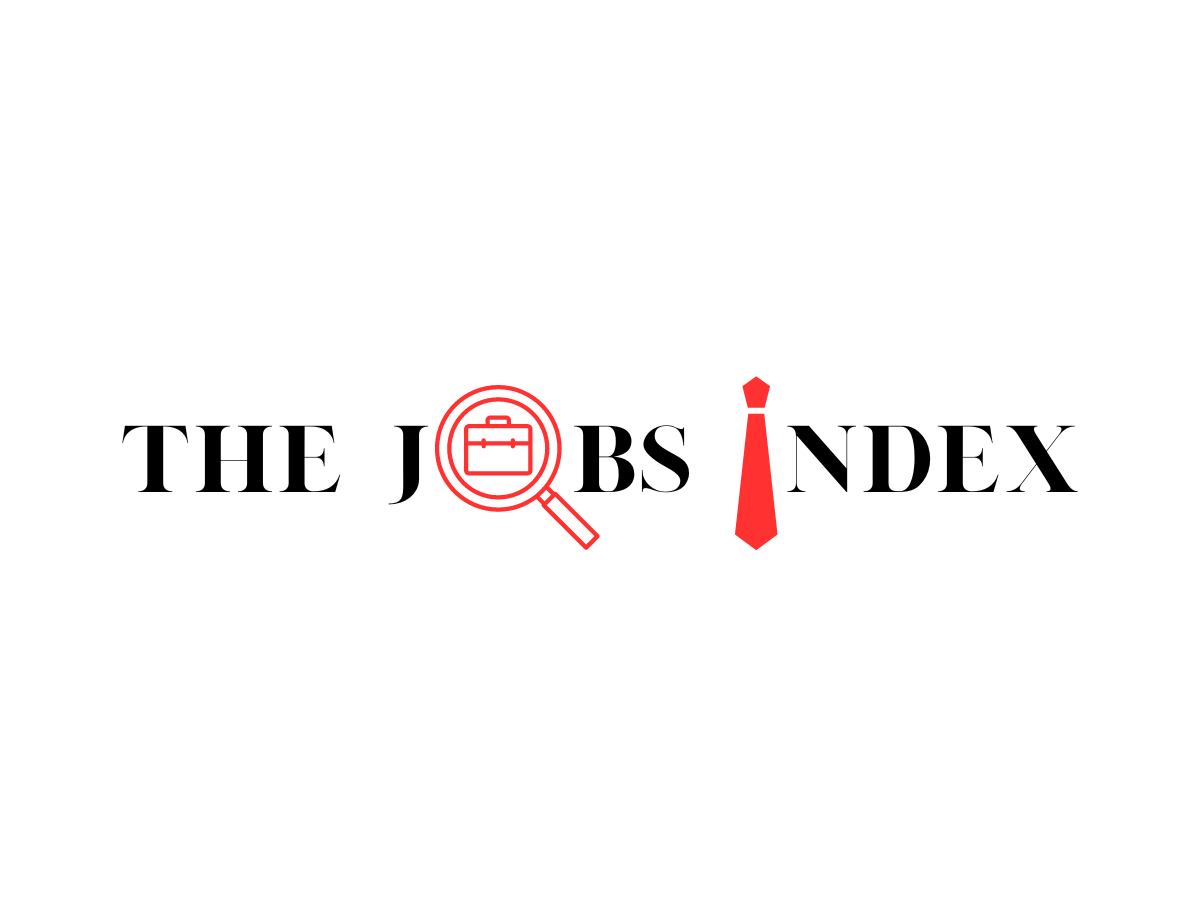An essential skill for all businesses is proper letter formatting. Your communication with clients, coworkers, and bosses will likely improve if you know how to style a letter and know what should be included. Drafting references, cover letters, and memoranda all benefit from knowing how to format a letter properly. In this post, we discuss the significance of formatting and the essential components and offer a sample template that you can use going forward.

The significance of letter formatting
Many jobs require you to write letters, whether electronically or on paper. People write letters in the workplace for a variety of reasons, like a professional recommendation, a letter of gratitude, a business memo, or an information request. The recipient gains a favorable opinion of you and the business you are representing when you understand how to write a formal letter. Professionally designed letters might help you stand out in a world where casual emails are more prevalent in daily communication. Formal letters are still the main method of communication in the corporate world, so be sure to include all the necessary information before submitting your letter.
The formatting of a letter holds significant importance for several reasons:
- Professionalism: Well-structured and correctly formatted letters convey professionalism. They show that the sender respects the recipient and the communication’s importance.
- Clarity: Proper formatting enhances the letter’s readability. Clear headings, paragraphs, and spacing make it easier for the reader to understand the message.
- Organization: A well-structured letter ensures that the content flows logically. Each section or topic is demarcated, making it easier for the reader to follow the narrative.
- Branding: Consistent formatting, including the use of company logos, colors, and fonts, reinforces the organization’s brand and visual identity.
- Attention-grabbing: An appropriately formatted letter can catch the reader’s eye and make them more inclined to read it. Attention to design elements can improve the letter’s aesthetic appeal.
- Credibility: A professionally formatted letter conveys trustworthiness. It indicates that the sender is reliable and respects the recipient’s time.
- Legal and Compliance Considerations: Some letters, such as formal contracts or legal notices, must adhere to specific formatting and language requirements to be legally valid.
- Cultural Sensitivity: Different cultures have varying expectations regarding letter formatting. Being aware of and respecting these differences is crucial, especially in international communications.
- Accessibility: Proper formatting can enhance the accessibility of the letter for individuals with disabilities, such as those who use screen readers. Using clear headings, alt text for images, and readable fonts can improve accessibility.
- Consistency: Consistent formatting across all communications, including letters, helps maintain a cohesive and professional image for an organization.
- Personal Touch: In personal letters or business correspondence with a personal touch, formatting can convey warmth and consideration.
- Efficiency: Well-designed templates and standardized formatting practices can save time and effort, especially in cases where multiple letters or documents need to be produced.
- Respect for Tradition: In certain formal situations, adhering to traditional letter formatting practices, such as the use of salutations and signatures, demonstrates respect for established conventions.
- Digital and Print Readiness: Proper formatting ensures that letters are ready for both digital and print distribution, adapting to the recipient’s preferred medium.
Overall, letter formatting serves as the visual and structural framework that complements the content and message of the letter. It is a critical component of effective written communication, contributing to the letter’s impact and the sender’s reputation.
Letter Formatting
A business letter needs to follow a specified format and contain certain details. The general guidelines for business letter formatting are as follows:
1. Select the appropriate strategy
In some circumstances, sending the letter as an attachment to an email might be the best course of action. Use normal white paper and type and print your letter if you’re mailing it. Print the cover letter on the appropriate CV paper if you’re including it with your resume. Print the letter on business letterhead before sending it when writing on the company’s behalf. The likelihood that the receivers will read your letter right away may rise if you are aware of their favorite manner.
2. Employ the proper formatting
The right font must then be chosen. The font should have a tidy, readable appearance. Several instances of appropriate fonts are as follows:
- Georgia
- Helvetica
- Roboto
- Calibri
- Time New Roman
To make it readable, use a font size of between 10 and 12. Any font smaller than 10 could be challenging to read, while any font larger than 12 might seem unprofessional. Ask your coworkers or bosses for recommendations because your organization might have a preference for a particular typeface.
3. Select either indented or block form.
Despite the numerous formatting options available, it’s preferable to keep things straightforward and select either an indented or block format. All of the sections and elements in the block format are positioned so that they are all lined up with the left end of the page. Every paragraph’s opening sentence is not indented. The first line of every paragraph should be one inch indented when using the indented format. The address and the date should be right-justified if you use an indented format.
The most common format is the block form, which is frequently simpler to read. For less formal writing, some people choose to utilize the indented form. For official letters, either format is acceptable. Ask your boss or human resources which format they prefer if you are drafting a letter on the company’s behalf.
4. Add the date and the address.
The addresses of the recipient and the sender should be the first details you give in the letter. The recipient’s address should be listed after the date, followed by your address and contact details at the top, a line break, the date, a line break again, and then the recipient’s address. The recipient’s address should be left-justified if you’re employing the indented format, which calls for your address as well as the date to go in the upper right-hand corner. If you’ve selected a block format, all of the addresses will be left justified.
5. Select the appropriate salutation.
Dear [name of receiver] is the easiest and frequently most acceptable salutation if you don’t know the receiver. Use their title and last name if you have a professional relationship with them or if you know them only a little bit. If you are unsure, take the time to look them up online. You could contact the business and get the name of the individual in charge.
Use “To Whom It May Concern” if you are sending a letter to a group of individuals or can’t find any information about the recipient. The salutation might be followed by a colon or comma.
6. Compose the letter’s body.
If you utilized block form, left-align every paragraph inside the letter, providing a clear space between them for easy reading. The first line of every paragraph should be indented by one inch if you are employing the indented form.
7. Add a pleasant close
A letter’s conclusion should be appropriate since it will be the final thing your reader reads. It enables the next action or direction and helps establish the mood for the subsequent correspondence. Use “sincerely” if the recipient is someone you know well or with whom you have a professional relationship. The phrases “best wishes,” “kindest regards,” and “best regards” are also suitable alternatives.
8. Provide more information.
You may need to include further information underneath the salutation in certain letters. These are only a few examples of potential information.
- Separate mailings: This informs the recipient to anticipate additional communication from you via alternative channels.
- Enclosures: This informs them that you have added more papers to the letter. For convenient reference, you can include the total number of additional papers in parentheses.
- Courtesy copies: This informs the addressee that duplicates of the letter have also been sent to other individuals. Write “CC” or “Copies to” with the names of the additional recipients to indicate this.
Standards for letter formatting
Consider readability as your main priority while choosing your letter’s format. Consider your readership and the kinds of letters they are used to reading. Ensure that there is a line of vacant space until the end of the letter between each part because appropriate spacing and margins also make the letter look professional. The letter’s margins should be one inch, and the paragraph’s body should be single-spaced.
It’s a wise idea to organize your letter’s parts before you start writing. Make a list of crucial information to add so you don’t forget anything. Make sure your message is brief, and try to stay away from flowery language or idioms.
Typically, a one-page letter is acceptable and increases the likelihood that they will read it right away. Put off sending your letter for a short while before doing so. By doing this, you’ll be able to go back and edit and proofread the letter afterward to remove any errors or extraneous information.
Letter formatting standards ensure that written communication is clear, professional, and well-organized. While specific formatting requirements may vary depending on the type of letter and organization, here are some general standards for letter formatting:
- Contact Information:
- Include your contact information (name, address, phone number, and email) at the top of the letter.
- If it’s a business letter, include your company’s name and address.
- Date:
- Place the date below your contact information, typically aligned to the left margin.
- Recipient’s Information:
- Include the recipient’s name, title, company name, and address below the date, aligned to the left margin.
- Salutation:
- Begin with a formal salutation, such as “Dear Mr. Smith” or “To Whom It May Concern.”
- Body:
- Use a clear and concise writing style.
- Organize the content into paragraphs, each addressing a specific point.
- Maintain a professional and respectful tone throughout the body of the letter.
- Closing:
- Conclude the letter with a formal closing, such as “Sincerely” or “Yours faithfully.”
- Leave space for your signature.
- Signature:
- Sign your name in the space left for it. If it’s a printed or digital letter, you can use a scanned or digital signature.
- Enclosures or Attachments:
- If you’re including additional documents or materials, mention them at the end of the letter. For example, “Enclosures: Resume, Reference Letter.”
- CC (Carbon Copy):
- If you’re sending copies of the letter to other individuals, list their names below the enclosures.
- Margins:
- Maintain consistent one-inch margins on all sides for a clean and professional appearance.
- Font and Font Size:
- Use a legible font, such as Times New Roman or Arial.
- The recommended font size is usually 11 or 12 points for easy readability.
- Line Spacing:
- Use single or 1.5 line spacing within paragraphs and double spacing between paragraphs.
- Alignment:
- Left-align the entire letter, including your contact information, date, recipient’s information, and body text.
- Length:
- Keep the letter concise and to the point. Typically, a business letter should not exceed one page.
- Subject Line:
- Include a subject line (optional but helpful for the recipient) below the salutation.
- Reference Number:
- If applicable, include a reference number or code for tracking and filing purposes.
- File Format:
- For digital letters or email attachments, use a standard file format such as PDF or Word (.doc or .docx).
- Print and Paper Quality:
- If you’re printing the letter, use high-quality paper, and ensure that the printed version is clear and legible.
- Headers and Footers:
- If you’re creating digital letters, consider adding headers and footers with your contact information for consistency.
- Proofreading:
- Always proofread the letter to check for spelling, grammar, and punctuation errors.
- Consistency:
- Maintain a consistent format and style throughout the letter, aligning with your organization’s guidelines if applicable.
Adhering to these letter formatting standards helps ensure that your written communication is professional, clear, and effective. It also reflects positively on your attention to detail and respect for the recipient.
Letter formatting sample
This sample of a formal business letter might help you create your own. You can see the block format in the following example:
April 26, 2022
Robinson Brown
ABC Firm, Inc.
113 Main Street
England
E5 2HJ
To Whom It May Concern,
I’m Robinson Brown, a systems administrator with the England-based ABC Firm. I’m writing on April Jake’s behalf to recommend her for the job of chief programs analyst at Tech Giant Firm.
I can attest that April is a worker and a diligent worker because I’ve known her for more than five years. Our productivity doubled when she initially joined my group in 2018 because of her efficiency and problem-solving skills. In less than twenty months, she advanced from systems engineer to senior systems analyst, thanks to her commitment to her work.
The relationships April upholds with her colleagues and customers are exceptional. She can write substitute systems to make her clients’ IT networks function more effectively than ever because she anticipates their demands. She also makes a great leader. Our team most recently overhauled and ultimately redesigned a complete client’s IT infrastructure. We completed the project on schedule and within budget because of April’s leadership and analytical abilities.
April is a kind, upbeat, and imaginative month. Her attitude and approach will be a great addition to any organization, and I am confident that she will be a tremendous asset to any business.
Please get in touch with me if you have any more inquiries.
Sincerely,
Robinson Brown

Conclusion
If you want your letter to fit inside a business-size envelope, fold it in thirds before mailing it. The addresses can be handwritten on the envelope or printed using any word processing tool.
In conclusion, letter formatting is the visual framework that complements the content of a letter, ensuring that it is organized, professional, and effective. Proper formatting standards not only enhance the clarity and readability of the message but also convey a sense of professionalism and respect to the recipient. Whether it’s a business letter, a personal note, or any written communication, adhering to these formatting guidelines is a fundamental aspect of effective written correspondence. It reflects your attention to detail, your dedication to clear communication, and your commitment to making a positive impression in your professional and personal interactions.
Frequently Asked Questions about Letter Formatting
- What does using a letter format mean?
A non-fiction letter is a sort of written, typed, or printed communication. These are typically created to let two people communicate and are conveyed to the receiver via mail or postal service in an envelope.
- What is a formal letter and what is an example of one?
A formal letter adheres to a particular prescribed structure and is written in an orderly, formal style. These letters are solely prepared for professional purposes, like sending a letter to a manager, HR manager, employee, college or school principal, teacher, etc.
- What exactly is a formal letter format?
Business letters can be written in block, modified block, or semi-block styles. Each is written similarly and has the same information, although they are all laid out somewhat differently.
- Do I need to follow specific formatting rules for email correspondence, or are these guidelines primarily for printed letters?
Email correspondence benefits from consistent formatting as well. While some formatting elements may differ from traditional letters, such as omitting physical addresses, it’s essential to maintain a professional email format. This includes a clear and concise subject line, proper salutations, organized paragraphs, and a professional closing.
- Are there industry-specific standards for letter formatting, or do these guidelines apply universally?
While the general letter formatting guidelines provided here apply to most business and personal correspondence, some industries or organizations may have specific requirements or preferences. For instance, legal documents, academic papers, or creative portfolios may have unique formatting expectations. It’s crucial to adapt your formatting to meet the standards of your particular field or organization when necessary.